Introduction
The foundation of any productive home studio setup isn’t just the audio interface or monitors—it’s the recording studio desk that brings everything together. Whether you’re a bedroom producer just starting out or a seasoned professional looking to optimize your workspace, the right studio desk can dramatically improve your workflow, comfort, and even the quality of your productions. A properly designed recording studio desk provides not only the physical support for your equipment but also creates an inspiring environment that encourages creativity and efficiency.
In today’s home studio landscape, where space is often at a premium and equipment needs vary widely, selecting the perfect desk requires careful consideration. This guide will walk you through everything you need to know to make an informed decision about the best recording studio desk for your specific needs and space.
Types of Recording Studio Desks
When shopping for a home studio desk, you’ll encounter several distinct categories, each designed with different users and workflows in mind:

Entry-Level Recording Desks
These desks are perfect for beginners or producers with minimal equipment. Key features include:
- Simple, straightforward designs with a main work surface
- Limited rack space (usually 2-4U) or none at all
- Keyboard tray and monitor stands
- Affordable price points ($200-500)
- Compact footprints for smaller spaces
Entry-level desks like the Studio RTA Producer Station or On-Stage WS7500 provide essential functionality without breaking the bank, making them ideal for beginners who are still building their collection of gear.
Professional Studio Desks
As your production needs grow, professional-grade desks offer enhanced features:
- Extensive rack mounting options (often 8-16U total)
- Multiple tiers for monitors, controllers, and other equipment
- Sophisticated cable management systems
- Higher weight capacities for substantial gear
- Premium materials and build quality
- Price range of $800-2,500
Professional options like the Output Platform or Argosy Console Halo series provide extensive workspace and organization features designed specifically for serious production work.
Modular Studio Desk Systems

For ultimate flexibility, modular systems allow you to customize your workspace:
- Mix-and-match components to create a personalized configuration
- Ability to expand as your studio grows
- Options for rack bays, speaker stands, keyboard trays, and additional surfaces
- Adaptable to unusual room shapes or specific workflow needs
- Wide price range depending on components ($500-3,000+)
Companies like StudioDesk and Sterling Modular offer comprehensive modular systems that can be tailored to nearly any production environment.
Factors to Consider When Choosing a Desk
Size and Space Requirements
Before falling in love with any desk, measure your available space carefully:
- Allow for chair movement (at least 30″ behind the desk)
- Consider door clearance and room traffic patterns
- Account for speaker placement according to acoustic principles
- Think about future expansion needs
- Consider ceiling height if using multi-tier designs
Remember that the perfect desk for someone else’s studio might be completely wrong for your space. Always prioritize a desk that fits comfortably in your available area without making the room feel cramped.
Ergonomics
You’ll likely spend countless hours at your studio desk, making ergonomics crucial for both comfort and preventing repetitive strain injuries:
- Adjustable height options (ideal desk height is typically 28-30 inches)
- Proper monitor positioning at eye level
- Keyboard and mouse at elbow height
- Adequate legroom underneath
- Wrist support for extended production sessions
- Chair compatibility and adjustment range
Many producers underestimate the importance of ergonomics until they experience pain or discomfort after long sessions. Investing in proper ergonomics from the start can prevent issues and improve your productivity.
Cable Management
Nothing diminishes the professional look of a studio faster than cable clutter:
- Integrated cable channels and raceways
- Cable pass-throughs between different desk levels
- Power strip mounting locations
- Sufficient space to bundle and organize cables
- Access panels for maintenance
Effective cable management not only looks better but reduces the risk of connection issues, trip hazards, and equipment damage.
Space for Gear
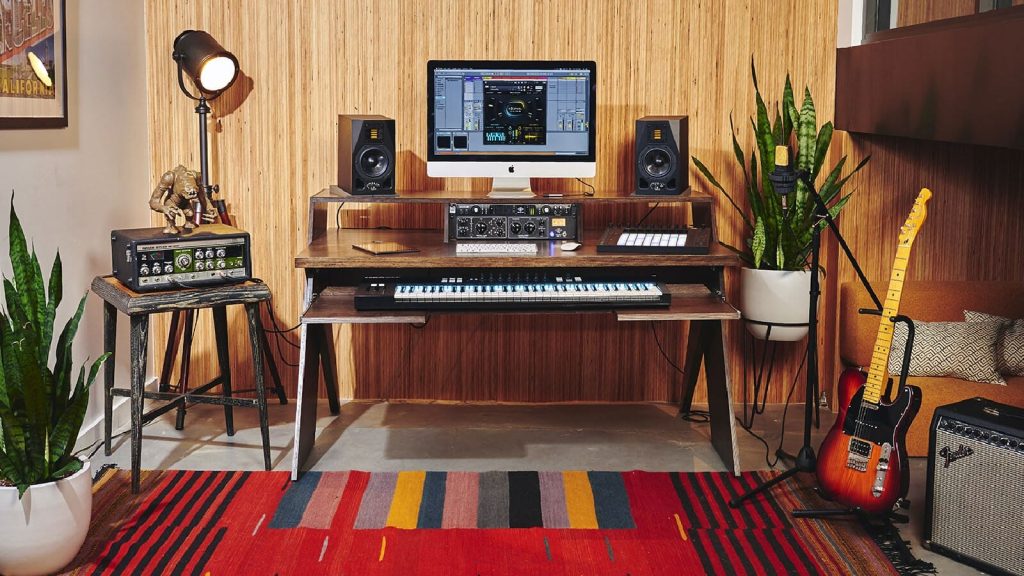
Consider your current and future equipment needs:
- Audio interface placement
- Monitor controller positioning
- MIDI controller/keyboard space requirements
- Outboard gear and rack space needs
- Computer tower location (if not using a laptop)
- Storage for headphones, microphones, and other accessories
Many producers find themselves quickly outgrowing their first desk as they acquire more gear. Try to anticipate your needs over the next 2-3 years when selecting a desk.
Top Brands and Models
While new models are constantly being introduced, several brands have established reputations for quality studio furniture:
Output Platform
The Output Platform has become something of an industry standard for mid-level producers. Its sleek design includes a bridge for monitors, 9U of rack space, and an optional keyboard tray—all with sophisticated cable management.
Argosy Console
For professional-grade options, Argosy offers several lines including the popular Halo and Eclipse models. These premium desks feature rock-solid construction and ergonomic designs specifically created for audio production.
StudioDesk
Known for their modular solutions, StudioDesk offers clean European designs with excellent attention to detail, including innovative sliding keyboard trays that conceal controllers when not in use.
Sterling Modular
For high-end custom studio furniture, Sterling Modular creates beautiful, functional workstations with extensive customization options for serious studios.
Zaor Studio Furniture
This European manufacturer produces stylish, acoustically-minded desks with excellent build quality and smart features for modern production workflows.
Budget-Friendly Options
For those with tighter budgets, brands like Studio RTA, On-Stage, and Glorious offer functional desks at more accessible price points without sacrificing essential features.
DIY vs. Pre-built Desks
The DIY Approach
Building your own studio desk offers several advantages:
- Complete customization to your exact specifications
- Potential cost savings (typically 40-60% compared to pre-built)
- Ability to incorporate unique features specific to your workflow
- Satisfaction of creating something tailored to your needs
- Easier adaptation to unusual spaces or room constraints
However, DIY comes with challenges:
- Requires tools, skills, and time
- Potentially less refined cable management
- May lack the durability of professional-grade furniture
- No warranty protection
- Could look less professional if craftsmanship isn’t strong
Popular DIY approaches include modified IKEA hacks (particularly using the Kallax shelving units) or building from scratch using materials from home improvement stores.
Pre-built Advantages
Ready-made studio desks offer their own benefits:
- Professional design and engineering
- Proven ergonomics and workflow considerations
- Consistent quality and finishing
- Warranty protection
- Time savings and immediate setup
- Potential resale value
The primary disadvantages are higher cost and less customization, though modular systems bridge this gap somewhat.
Setting Up Your Desk
Once you’ve selected your desk, proper setup maximizes its effectiveness:
Placement Within the Room
- Position the desk to optimize acoustics (typically along the shorter wall of a rectangular room)
- Place the desk to minimize early reflections from walls
- Consider natural light sources to avoid screen glare
- Allow sufficient space around the desk for movement and acoustic treatment
Equipment Arrangement
- Position monitors at ear height, forming an equilateral triangle with your listening position
- Place most frequently used controllers and interfaces within easy reach
- Keep patch bays and connection points accessible
- Position computer screens to minimize neck strain
- Arrange outboard gear according to signal flow and usage frequency
Cable Management Implementation
- Label all cables before final routing
- Use velcro ties rather than zip ties for future adjustments
- Create logical cable groups (audio, power, MIDI, etc.)
- Maintain minimum separation between power and audio cables to reduce interference
- Leave slack for equipment movement and maintenance
Price Range and Budget Tips
Budget Category Breakdown
Entry-Level ($200-500) Basic workstations suitable for beginners with minimal gear. These typically offer a main work surface, basic monitor stands, and perhaps a small amount of rack space.
Mid-Range ($500-1,200) Significant step up in quality, durability, and features. These desks usually include better cable management, more rack space, and improved ergonomics.
Professional ($1,200-3,000) Comprehensive solutions with premium materials, extensive rack space, sophisticated cable management, and optimized ergonomics for professional use.
High-End Custom ($3,000+) Fully customized solutions from specialty manufacturers, offering bespoke designs tailored to specific studio environments and workflows.
Budget-Stretching Tips
- Consider last year’s models when manufacturers release updates
- Look for B-stock or showroom models with minor cosmetic imperfections
- Start with a quality main desk and add modular components over time
- Combine pre-built components with DIY elements for cost efficiency
- Check recording studio closeout sales for used professional furniture
Investment Prioritization
If budget is limited, prioritize these elements:
- Proper work surface height and ergonomics
- Sufficient space for essential equipment
- Basic cable management
- Durability of main components
- Aesthetic considerations and extra features
Remember that a good desk is a long-term investment in your productivity and health as a producer. It’s often worth stretching your budget for features that directly impact comfort during long sessions.
Conclusion
The best recording studio desk for your home studio isn’t necessarily the most expensive or feature-packed option—it’s the one that best supports your specific workflow, fits your space requirements, and meets your ergonomic needs. Whether you choose an entry-level desk to get started, invest in a professional-grade workstation, or craft your own custom solution, the right desk creates the foundation for an efficient and inspiring creative environment.
Consider starting with a thorough assessment of your space, equipment needs, and working style before making a decision. Take measurements, create a gear inventory, and honestly evaluate how you prefer to work. This preparation will guide you toward a desk that truly enhances your production process rather than constraining it.
Remember that your studio desk is more than just furniture—it’s a productivity tool that will influence every project you create. By carefully selecting a desk that aligns with your needs, budget, and space requirements, you’re making an investment that will continue to pay dividends in comfort, efficiency, and creativity for years to come.
As you continue building your home studio, the right desk will adapt and grow with you, providing the solid foundation upon which all your future musical creations will be built.
Also Read: Longest Range Drones
